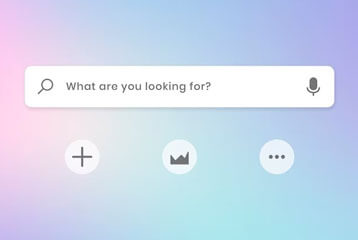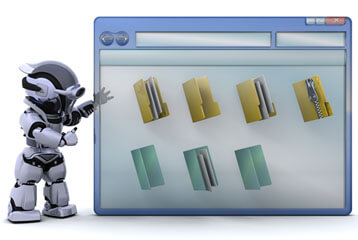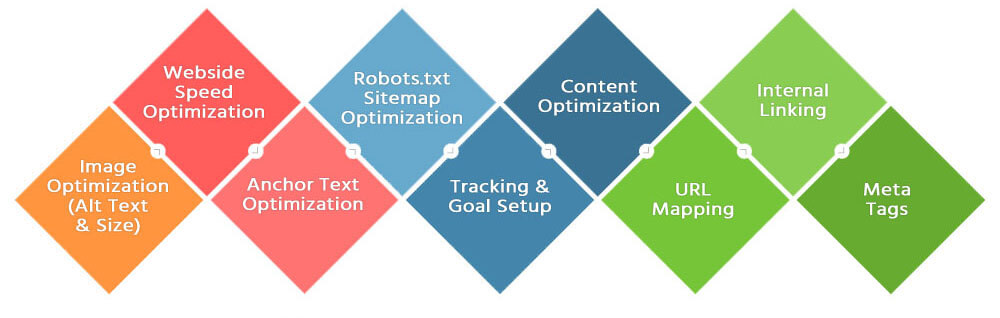On-Page SEO Techniques
That Will Keep You Ahead of the Competition
The traditional methods of SEO have lost their edge because of the advent of new technologies and the ever advancing algorithm norms for search engines. Now, SEO has become the task for specialists who can prove the power of SEO by using the advanced analytical and optimizing tools like Open Site Explorer, Keyword Explorer, Google Keyword Planner, Semrush, My Business Listing, PageSpeed Insights, YouTube Keyword Tool, Wordstream, Robots.txt Generator etc.
The most promising strategic On Page SEO techniques to help you make your online presence noticeable, impressive and engaging even beyond 2025 are:
Finding Relevant Keywords
Finding What People Search For: Keyword research is like figuring out what questions people are asking on Google. It helps you understand what your audience is looking for. When you use the right keywords on your website, it’s like answering their questions directly. This is important because it helps your website show up in search results when people look for those terms
How do we identify the most relevant keywords throughout your website content?
When choosing keywords, be sure to consider both short-tail and long-tail keywords. Short-tail keywords are more competitive, but long-tail keywords can be more effective for driving targeted traffic to your website.
- Use Tools: Start by using keyword research tools like Google Keyword Planner or SEMrush. These tools help you find what words or phrases people are typing into search engines.
- Understand Intent: Look for keywords that match the intent of your target audience. Are they looking to buy something, find information, or something else?
- Check Competitors: See what keywords your competitors are using. This can give you ideas for keywords you might have missed.
Making Your Content Count
Create high-quality content that is well-written and informative
Your content should be original and provide value to your readers. It should also be well-structured and easy to read. Writing good content is like having a great conversation with your visitors. It needs to be interesting and give them the answers they're looking for. This keeps them on your site longer and tells Google your site is helpful.
Do you know? How do we create High-Quality Content?
- First Understand Audience: Know what your audience is interested in and the kind of questions they have.
- Then Answer Questions: Use your content to answer these questions in a detailed and informative way.
- Must Be Unique: Make your content stand out by offering unique insights or information not available elsewhere.
Title Tags and Meta Descriptions: Optimize your title tags and meta descriptions
As you know, first Impressions Matter. Think of title tags and meta descriptions as your website's first hello to visitors. They're what people see in search results, so make them clear and catchy with the main topic of your page. Your title tags and meta descriptions should be relevant to your content and include your target keywords.
How Our OnPage SEO Service optimizes Title Tags and Meta Descriptions?
- You need to be Concise and Clear: Keep your titles and descriptions short but descriptive.
- Must include Keywords: Use your main keyword in both the title and meta description.
- Must be user-centric and make It Engaging: Write in a way that encourages users to click through to your website.
Internal Links: Connecting Your Website's Content
Use internal links to connect related pages on your website and guide you visitors: Using links on your site to connect to other pages is like giving visitors a map to more helpful info. It makes it easier for them to find what they need and stay on your site longer.
How do we do Internal Links?
- Link Relevant Pages: Connect pages on your website that are related to each other.
- Use Descriptive Anchor Texts: The clickable text in your links should give an idea of what the linked page is about.
- Don’t Overdo It: Too many links on one page can be overwhelming. Use them judiciously.
Mobile-Friendly Websites: Everyone’s on Mobile
Be where your audience is and make sure your website is mobile-friendly because Nowadays, most people use their phones to go online. Making sure your website works well on mobile means more people can visit and enjoy your site without any hassle. More and more people are using their smartphones and tablets to access the internet, so it's important to make sure your website is optimized for mobile devices.
Curious to know how we make Your Website Mobile-Friendly?
- Responsive Design: Use a design that adapts to fit the screen size of the device it’s being viewed on.
- Test on Different Devices: Regularly check your website on various mobile devices to ensure it looks and works well.
- Speed Optimization: Ensure your site loads quickly on mobile devices, as speed is a key factor for mobile users.
Social Media: Spread the Word
Sharing your content on social media can help you reach a wider audience and drive traffic to your website. When you use social media to talk about your website, it's like inviting more people to a party. It helps get the word out and brings more visitors to your site.
How we do On-page SEO to Promoting Content on Social Media
- Choose the Right Platforms: Focus on social media platforms where your target audience is most active.
- Regular Updates: Keep your social media pages lively with regular posts and updates about your website.
- Engage with Followers: Respond to comments and messages to build a community around your brand.
Voice Search and Schema Markup: Future-Ready SEO
Talking and Structuring: People are starting to use voice to search, like asking Siri or Alexa. Making your site ready for voice search means it can answer these spoken questions. Schema markup is like giving Google a guide to what your site is about, which helps in showing your site as a good answer.
How Schema Markup helps in Voice Search:Optimizing for Voice Search
- Voice Assistant Compatibility: By marking up sections of a web page as "speakable," you inform search engines and voice assistants which parts of your content are best suited for audio playback. This is particularly useful for users interacting with search engines through voice.
- Focused Content Delivery: When a voice query matches your content, the speakable specification helps ensure that only the most relevant and concise parts of your page (like the title and description) are read back to the user. This enhances the user experience by providing direct and relevant answers to voice search queries.
- Improved Accessibility: This markup can also improve accessibility, allowing users who rely on voice navigation to better interact with web content.
SEO Benefits: Implementing structured data like speakable specifications can contribute to SEO by providing clear and structured information to search engines, potentially improving search rankings and visibility in voice search results.
How do we use Schema Markup to Optimizing for Voice Search
- Identify Speakable Content: Determine which parts of your web content are most relevant and useful for voice queries. This could include your page titles, meta descriptions, key points in articles, FAQs, or product information.
- Implement Schema.org Speakable Specification: Use the Speakable schema from Schema.org in your website's HTML. This involves adding a JSON-LD script to your web page. In the script, specify the sections of your content that are speakable using selectors like XPath or CSS selectors.
- Structured Data Markup: Write the JSON-LD script with @context set to "https://schema.org", @type to "WebPage", and then define the speakable property. Under this property, list the parts of the page you have identified as speakable.
- Test Your Implementation: Use tools like Google's Structured Data Testing Tool to verify that your speakable structured data is correctly implemented and recognized by search engines.
- Optimize Content for Voice Search: Ensure that the speakable content is concise, clear, and directly answers common queries related to your topic. This improves the chance of your content being used in voice search responses.
- Regular Updates and Maintenance: Keep your content and schema markup updated to reflect changes in your content and improvements in schema.org specifications.
H1 Tags and LSI Keywords: Clear Focus and Context
Your H1 tag is like the title of a book - it should tell people what the main topic is. LSI keywords are like related chapters, giving more context and depth to your main topic.Use LSI (Latent Semantic Indexing) keywords throughout your content to provide context and support the main keyword. This helps search engines better understand the topic of your page
How do we find LSI keywords?
LSI keywords are not just to find synonyms of your main keyword, but to find words and phrases that are contextually related and help search engines understand the content on your page better. This approach improves the relevancy of your content and can enhance its performance in search engine results for that we do following things: let's take the example of Finding LSI (Latent Semantic Indexing) keywords for "Eggless Chocolate Cake Recipes" involves identifying words and phrases that are contextually related to your main topic. These keywords help search engines understand your content better, improving its relevance and performance in search engine results. Here’s how you can find LSI keywords effectively:
Use Keyword Research Tools
- Google Keyword Planner: Start with Google Keyword Planner to find related keywords by entering your main keyword. This tool will suggest keywords related to eggless chocolate cake recipes.
- LSIGraph: Utilize LSIGraph, a tool specifically designed to generate LSI keywords. It provides a list of related keywords that enhance content relevancy.
- SEMrush or Ahrefs: These tools offer keyword research features that help identify related keywords and phrases based on search volume, keyword difficulty, and relevancy.
Analyze Search Engine Results
- Google SERP: Look at the search engine results page (SERP) for "Eggless Chocolate Cake Recipes". Pay attention to the "People also ask" section and "Related searches" at the bottom of the page for additional keywords ideas.
- Competitor Analysis: Review top-ranking pages for your target keyword. Note any recurring words or phrases used in their content, headings, and meta descriptions that are not your primary keyword.
Utilize Topic Clusters
- Think of broader topics related to eggless chocolate cake recipes and create clusters. For example, vegan baking, dairy-free desserts, and healthy baking alternatives. This approach helps in covering a wide range of related subjects.
Explore Online Forums and Social Media
- Forums like Reddit: Look into discussions about eggless baking or chocolate cake recipes. See what related terms or questions people are using.
- Social Media: Platforms like Pinterest and Instagram can offer insights into popular terms and phrases used in conjunction with eggless chocolate cake recipes.
Employ Google's Autocomplete and Related Searches
- Autocomplete: Start typing your main keyword in Google's search bar and note the autocomplete suggestions.
- Related Searches: Use the related searches feature at the bottom of Google’s search page for additional keyword ideas.
Implementing LSI Keywords
Once you've identified LSI keywords, incorporate them naturally into your content:
- Headings and Subheadings: Include LSI keywords in H1, H2, or H3 tags.
- Body Content: Sprinkle LSI keywords throughout the body text where they add value and context.
- Meta Descriptions and Titles: Use LSI keywords in your page titles and meta descriptions to improve click-through rates from search engine results pages.
Evaluation and Adaptation
- Monitor Performance: Use analytics to monitor how well your content is performing with the incorporated LSI keywords. Look at metrics like organic traffic, bounce rate, and conversion rate.
- Update Regularly: SEO is an ongoing process. Update your content periodically with new LSI keywords as trends and search patterns evolve.
Avoiding Keyword Cannibalization: Don’t Compete with Yourself
Keyword cannibalization occurs when different pages on your site are vying for the same set of keywords. This internal competition can lead to confusion for search engines and ultimately harm your website's visibility in search results. Make sure each page on your site focuses on different keywords. This way, your pages don’t end up competing with each other in search results.
How do Onpage SEO team prevent keyword cannibalization
- Content Audit: Regularly review all web pages to identify where overlapping keywords are used.
- Strategic Planning: Assign unique primary keywords to each page to prevent overlap.
- Content Restructuring: Merge or redirect pages where keyword cannibalization is identified.
"Google only loves you when everyone else loves you first"
By following Google's SEO guidelines and hiring a specialist SEO company, you can improve your website's ranking and increase your traffic, leads, and revenue.
On Page SEO Packages
| Review & Analysis | Silver SEO Package | Gold SEO Package | Plantinum SEO Package |
Keywords
| Upto 50 | Upto 100 | Upto 150 |
| Detailed Website Analysis |
|
|
|
| Competition Analysis |
|
|
|
| Keyword Research and Finalization |
|
|
|
| Initial Ranking Report |
|
|
|
| Google Penalty Check |
|
|
|
| Traffic Analysis, Analytics, and Reporting Tool Integration |
Google Analytics (GA4) Setup
|
|
|
|
| Google Search Console (GSC) Setup |
|
|
|
| GA4 Events Setup & Conversions Tracking |
|
|
|
| Google Tag Manager (GTM) Setup |
|
|
|
| Minimum Duration (Recommended, Not Mandatory) |
| Months | 6 months | 6 months | 9 months |
| | | | |
| On Page SEO | Silver SEO Package | Gold SEO Package | Platinum SEO Package |
| Primary Keyword should be in H1 Title Tag |
|
|
|
| Secondary Keywords Should Be in H2 HTML Tag |
|
|
|
| Keyword Order Affects Rankings |
|
|
|
| Meta Descriptions |
|
|
|
| SEO Friendly URLs |
|
|
|
| LSI Keywords |
|
|
|
| Keyword Density / Keyword Frequency |
|
|
|
| Avoid Keyword Cannibalization |
|
|
|
| Content Should Be Above The Fold |
|
|
|
| Unique, Engaging, and Valuable Content |
|
|
|
| Length and Depth of Content |
|
|
|
| Spelling and Grammar |
|
|
|
| Use Listicles |
|
|
|
| Use of Tabular Data |
|
|
|
| Improve Content Readability |
|
|
|
| Internal Linking |
|
|
|
| Outbound Linking |
|
|
|
| Update Outdated Content to Keep it Fresh |
|
|
|
| Image Optimization |
|
|
|
| Canonical Tags |
|
|
|
| Social Sharing Buttons |
|
|
|
| Robots.txt File |
|
|
|
| Breadcrumb Navigation |
|
|
|
| Alt Text for All Images |
|
|
|
| FAQs |
|
|
|
| Add FAQ for Voice Search |
|
|
|
| User Engagement Metrics |
|
|
|
| Accessibility |
|
|
|
| Content Clusters |
|
|
|
| Minimum Duration (Recommended, Not Mandatory) |
| Months | 6 months | 6 months | 9 months |
| | | | |
| Reports | Silver SEO Package | Gold SEO Package | Platinum SEO Package |
| Keywords Ranking Report |
|
|
|
| SEO Activity Report |
|
|
|
| Google Search Console (GSC) Reports |
|
|
|
| Google Analytics (GA4) Traffic Reports |
|
|
|
| Google Analytics (GA4) Conversion Reports |
|
|
|
Customer Support | | Email | | | |
| Whatspp | | | |
| Skype | | | |
| Minimum Duration (Recommended, Not Mandatory) |
| Months | 6 months | 6 months | 9 months |
| | | | |